Classic EM Tutorial, Part II
|
In part II
of the classic tutorial we demonstrate more advanced features of
the matchpt
tool which supports the
registration of point clouds even in cases where they are of unequal
size. Here we dock a single ncd monomer simultaneously to both monomer
densities. One of the problems encountered in this project is the
weaker density of the detached ncd monomer compared to the attached one
(see part I). Therefore, we demonstrate first the docking of two maps
with vol2pdb, matchpt,
and pdb2vol,
followed by the advanced histogram matching with the volhist tool, and
finally map averaging with volaver,
to generate a suitable docking target.
The usage of these
routines is demonstrated in the following, using the examples of part
I. As a prerequisite at least the installation
step of part I must be followed. The rest of part I can be
skipped
if the input files are copied from the
"solutions" directory (or generated with the run_tutorial.bash script).
More documentation is available in the user
guide,
on the methodology page,
and in the published
articles. |
Content:
|
| Registration
of Two Maps
As a prerequisite to density
histogram matching, two maps must be brought into register to maximize
the density cancellation zone (Wriggers
et al, 2011). Here we use the output
files 4_s1.situs and 4_s2.situs from part I as target and probe maps. Situs
docking tools require an atomic structure (probe) and a density map
(target), so the probe map must be first made movable by creating a
pseudo-PDB file with vol2pdb.
Here is the shell window
input and output for the entire vol2pdb transformation:
%
./vol2pdb
4_s2.situs 6_s2.pdb
lib_vio> Situs formatted map file 4_s2.situs - Header information:
lib_vio> Columns, rows, and sections: x=1-11, y=1-12, z=1-13
lib_vio> 3D coordinates of first voxel: (414.000000,222.000000,120.000000)
lib_vio> Voxel size in Angstrom: 6.000000
lib_vio> Reading density data...
lib_vio> Volumetric data read from file 4_s2.situs
lib_vwk> Map density info: max 30.000000, min 0.000000, ave 3.154429, sig 6.621312.
vol2pdb> Warning: Densities below cutoff 0.005000 will be ignored.
vol2pdb> The PDB occupancy field contains the densities above cutoff rounded to two decimals.
|
Map densities have now been written to the PDB occupancy field.
Next, we perform a matching
of the probe to the target map using matchpt, as shown in part I, saving the
best solution to a new file 6_s2.dock.pdb. At the
command prompt enter:
./matchpt
NONE 4_s1.situs NONE 6_s2.pdb
mv mpt_001.pdb
6_s2.dock.pdb
rm mpt_* |
Finally,
we map the rotated and translated probe back to the grid of the target
map using pdb2vol.
In the following session we select a voxel spacing of 6Å as
before:
./pdb2vol
6_s2.dock.pdb
6_s2.dock.situs
lib_pio> 296 atoms read.
pdb2vol> Found 0 hydrogens, 0 water atoms, 0 codebook vectors, 296 density atoms
pdb2vol> Mass-weighting on.
pdb2vol> B-factor thresholding off.
pdb2vol> 296 out of 296 atoms selected for conversion.
pdb2vol>
pdb2vol> The input structure measures 46.709 x 53.183 x 66.460 Angstrom
pdb2vol>
pdb2vol> Please enter the desired voxel spacing for the output map (in Angstrom): 6
pdb2vol>
pdb2vol> Projecting atoms to cubic lattice by trilinear interpolation...
pdb2vol> ... done. Lattice smoothing (sigma = atom rmsd): 4.247 Angstrom
lib_vio> Writing density data...
lib_vio> Volumetric data written in Situs format to file 6_s2.dock.situs
lib_vio> Situs formatted map file 6_s2.dock.situs - Header information:
lib_vio> Columns, rows, and sections: x=1-14, y=1-15, z=1-17
lib_vio> 3D coordinates of first voxel: (384.000000,240.000000,126.000000)
lib_vio> Voxel size in Angstrom: 6.000000
pdb2vol>
pdb2vol> Map projected to lattice only, and written to file 6_s2.dock.situs.
pdb2vol> Effective spatial resolution (2 sigma) of lattice projection: 8.494A
|
|
Density
Histogram Matching of Two Registered Maps
Now we can interactively match the map densities with volhist using an affine (linear)
model with gain and bias (Wriggers
et al, 2011). This mode is activated when calling volhist with three arguments. After entering
| ./volhist 4_s1.situs
6_s2.dock.situs tmp.situs |
enter the number of
histogram bins (30). Next, enter the surface value 20 for file
4_s1.situs and a value of 12 for file 6_s2.dock.situs (see part I of this
tutorial). These surface isovalues
will be automatically matched. Subsequently, the user has the uption of
entering various bias values to interactively center the central peak
of the difference histogram. We find that a bias value of -4.0
(corresponding to a gain factor of 2.0) provides for a well centered
central peak. To save the transformation of 6_s2.dock.situs to the file
tmp.situs, enter any value above 20.
Here
is the appearance of the central peak for bias value -4.0:
volhist>
Enter new bias value < 20.000000 to try again, or any value >=
20.000000 to exit and save current transformation: -4
volhist> Computing difference histogram of (isovalue thresholded) infile1 - (infile2 * gain + bias).
lib_vwk> Printing centered difference histogram (31 histogram bins used):
lib_vwk> Difference density range: -36.265322 to 35.000000, lower tail clipped, showing 31 histogram bins about center:
-35.000 | 0 . . .
. . . . .
. . . . .
. . . . . .
-32.667 |=
1
-30.333 |= 1 . . .
. . . . .
. . . . .
. . . . . .
-28.000 |=====
3
-25.667 |=== 2 . .
. . . . .
. . . . .
. . . . . .
-23.333 |=======
4
-21.000 |===== 3 . . .
. . . . .
. . . . .
. . . . .
-18.667 |
0
-16.333 |= 1 . . .
. . . . .
. . . . .
. . . . . .
-14.000 |===
2
-11.667 |======= 4 . .
. . . . .
. . . . .
. . . . .
-9.333 |==============
8
-7.000 |=================================== 19
. . . . .
. . . . .
-4.667 |========================================
22
-2.333 |==============================================
25 . . .
. . . .
0.000 |====================================================================== 38 ....
2.333 |============================================
24 . . . .
. . . .
4.667 |==========================================
23
7.000 |==========================================
23 . . .
. . . . .
9.333 |=====
3
11.667 |================ 9 .
. . . . .
. . . . .
. . . .
14.000 |
0
16.333 |=== 2 . .
. . . . .
. . . . .
. . . . . .
18.667 |
0
21.000 |============================================================== 34 . . .
23.333 |=========================
14
25.667 |========================= 14 . .
. . . . .
. . . . . .
28.000 |=======================
13
30.333 |===== 3 . . .
. . . . .
. . . . .
. . . . .
32.667 |===
2
35.000 |= 1 . . .
. . . . .
. . . . .
. . . . . .
volhist> Gain, bias used for affine transformation that matches infile2 to infile1: 2.000000, -4.000000
|
The
matching of the docked probe map was performed here to obtain the gain
and bias values that will be applied to the original probe map in the
following map averaging. In the run_tutorial.bash script this entire
step is ignored because it requires interactive exploration that cannot
be automated.
We assume the gain and bias values (2.0 and -4.0) are known in the
following. Also, the output file tmp.situs is no longer needed.
|
| Map
Averaging
We wish to use the map averaging tool volaver to build up a
combined map from the (original, undocked) 4_s1.situs and
4_s2.situs monomer maps, where the "weaker" density of 4_s2.situs is
subject to
affine
transformation with gain 2.0 and bias -4.0. This "strengthening" of the
weaker monomer is necessary to give both of them equal weight in the
docking below. To apply the affine
transformation to 4_s2.situs, call volhist
with only two arguments:
./volhist
4_s2.situs 7_s2.situs
|
Enter the number of histogram bins (30).
Then enter the gain factor
(2.0) and offset value (-4). The output file is written to disk.
Here is the complete volhist session:
./volhist
4_s2.situs
7_s2.situs
llib_vio> Situs formatted map file 4_s2.situs - Header information:
lib_vio> Columns, rows, and sections: x=1-11, y=1-12, z=1-13
lib_vio> 3D coordinates of first voxel: (414.000000,222.000000,120.000000)
lib_vio> Voxel size in Angstrom: 6.000000
lib_vio> Reading density data...
lib_vio> Volumetric data read from file 4_s2.situs
lib_vwk> Density information. min: 0.000000 max: 30.000000 ave: 3.154429 sig: 7.216357 norm: 7.875673
lib_vwk> Above zero density information. ave: 18.287162 sig: 5.016389 norm: 18.962712
lib_vwk> Please enter the of number histogram bins: 30
lib_vwk> Printing voxel histogram, 30 histogram bins
lib_vwk> (density value; voxel count; top-down cumulative volume fraction):
0.000 |=======================================================================-> 1420 | 1.000e+00
1.034 |
0
| 1.725e-01
2.069 | 0 . . .
. . . . .
. . . . .
. . . . .
. | 1.725e-01
3.103 |
0
| 1.725e-01
4.138 | 0 . . .
. . . . .
. . . . .
. . . . .
. | 1.725e-01
5.172 |
0
| 1.725e-01
6.207 | 0 . . .
. . . . .
. . . . .
. . . . .
. | 1.725e-01
7.241 |
0
| 1.725e-01
8.276 | 0 . . .
. . . . .
. . . . .
. . . . .
. | 1.725e-01
9.310 |
0
| 1.725e-01
10.345 | 0 . . .
. . . . .
. . . . .
. . . . .
. | 1.725e-01
11.379 |
0
| 1.725e-01
12.414 |========================================================
28 . . .
. | 1.725e-01
13.448
|======================================================================
35 | 1.562e-01
14.483 |====================================================
26 . . .
. . | 1.358e-01
15.517
|======================================================================
35 | 1.206e-01
16.552
|========================================================== 29
. . . . | 1.002e-01
17.586 |==============================================
23
| 8.333e-02
18.621 |========================== 13 .
. . . . .
. . . . .
. | 6.993e-02
19.655 |====================================
18
| 6.235e-02
20.690 |======================== 12
. . . . .
. . . . .
. . | 5.186e-02
21.724 |====================
10
| 4.487e-02
22.759 |====================== 11 .
. . . . .
. . . . .
. . | 3.904e-02
23.793 |======================
11
| 3.263e-02
24.828 |========================== 13 .
. . . . .
. . . . .
. | 2.622e-02
25.862 |==============
7
| 1.865e-02
26.897 |============== 7 . .
. . . . .
. . . . .
. . . | 1.457e-02
27.931 |========
4
| 1.049e-02
28.966 |================== 9 .
. . . . .
. . . . .
. . . | 8.159e-03
30.000 |==========
5
| 2.914e-03
lib_vwk> Maximum at density value 0.000
volhist> Enter a scaling factor (gain) by which map densities will be multiplied: 2
volhist> Enter offset density value (bias), this will be added after scaling by gain factor: -4
volhist> Calculating new voxel histogram
lib_vwk> Density information. min: -4.000000 max: 56.000000 ave: 2.308858 sig: 14.432713 norm: 14.616225
lib_vwk> Above zero density information. ave: 32.574324 sig: 10.032778 norm: 34.084355
lib_vwk> Printing voxel histogram, 30 histogram bins
lib_vwk> (density value; voxel count; top-down cumulative volume fraction):
-4.000 |=======================================================================-> 1420 | 1.000e+00
-1.931 |
0
| 1.725e-01
0.138 | 0 . . .
. . . . .
. . . . .
. . . . .
. | 1.725e-01
2.207 |
0
| 1.725e-01
4.276 | 0 . . .
. . . . .
. . . . .
. . . . .
. | 1.725e-01
6.345 |
0
| 1.725e-01
8.414 | 0 . . .
. . . . .
. . . . .
. . . . .
. | 1.725e-01
10.483 |
0
| 1.725e-01
12.552 | 0 . . .
. . . . .
. . . . .
. . . . .
. | 1.725e-01
14.621 |
0
| 1.725e-01
16.690 | 0 . . .
. . . . .
. . . . .
. . . . .
. | 1.725e-01
18.759 |
0
| 1.725e-01
20.828 |========================================================
28 . . .
. | 1.725e-01
22.897
|======================================================================
35 | 1.562e-01
24.966 |====================================================
26 . . .
. . | 1.358e-01
27.034
|======================================================================
35 | 1.206e-01
29.103
|========================================================== 29
. . . . | 1.002e-01
31.172 |==============================================
23
| 8.333e-02
33.241 |========================== 13 .
. . . . .
. . . . .
. | 6.993e-02
35.310 |====================================
18
| 6.235e-02
37.379 |======================== 12
. . . . .
. . . . .
. . | 5.186e-02
39.448 |====================
10
| 4.487e-02
41.517 |====================== 11 .
. . . . .
. . . . .
. . | 3.904e-02
43.586 |======================
11
| 3.263e-02
45.655 |========================== 13 .
. . . . .
. . . . .
. | 2.622e-02
47.724 |==============
7
| 1.865e-02
49.793 |============== 7 . .
. . . . .
. . . . .
. . . | 1.457e-02
51.862 |========
4
| 1.049e-02
53.931 |================== 9 .
. . . . .
. . . . .
. . . | 8.159e-03
56.000 |==========
5
| 2.914e-03
lib_vwk> Maximum at density value -4.000
lib_vio> Writing density data...
lib_vio> Volumetric data written in Situs format to file 7_s2.situs
lib_vio> Situs formatted map file 7_s2.situs - Header information:
lib_vio> Columns, rows, and sections: x=1-11, y=1-12, z=1-13
lib_vio> 3D coordinates of first voxel: (414.000000,222.000000,120.000000)
lib_vio> Voxel size in Angstrom: 6.000000
|
Note how the cutoff density in the
histogram was moved from 12 to 20 (as in 4_s1.situs, which you can check with "./volhist 4_s1.situs" using only one argument).
Now we are finally ready to
combine the monomer densities from both maps into a single "dimer"
target map. The maps can be added using the volaver tool (subject to
normalization by factor 2). At the prompt enter:
./volaver
4_s1.situs 7_s2.situs 7_combined.situs
|
The file
7_combined.situs now contains the dimer density.
|
| Unequal
Size Point-Cloud Registration
We
now dock the
high-resolution ncd
structure into the larger dimer map with the matchpt utility.
The dimer map fits exactly two input structures
so we set the -units option to 2.0 (in general, this parameter may be
non-integer). We also sort here the solutions by cross-correlation (CC) value using the "-ranking 1" option:
./matchpt
NONE 7_combined.situs NONE 0_ncd.pdb -units 2.0 -ranking 1
|
The program selects again 7 codebook vectors per monomer using the RMSD criterion, and returns 10 best fits,
ranked
by the CC value. The program
also shows the permutation of the vectors that determine the
superposition. The solutions and corresponding
codebook
vectors are written to disk. Here is the complete matchpt session:
./matchpt
NONE 7_combined.situs NONE 0_ncd.pdb -units 2.0 -mincv 7 -maxcv 7
matchpt> File1 == NONE
lib_vio> Situs formatted map file 7_combined.situs - Header information:
lib_vio> Columns, rows, and sections: x=1-14, y=1-15, z=1-16
lib_vio> 3D coordinates of first voxel: (396.000000,222.000000,120.000000)
lib_vio> Voxel size in Angstrom: 6.000000
lib_vio> Reading density data...
lib_vio> Volumetric data read from file 7_combined.situs
matchpt> File3 == NONE
matchpt> Loading high-resolution structure PDB file: 0_ncd.pdb
matchpt> No codebook vectors available, will compute a series of vector
matchpt> sets of different sizes and rank them.
matchpt>
matchpt> Number of structure units contained in target volume set to 2
matchpt> Ranking option set to 1 (min RMSD / cross correlation)
matchpt>
matchpt> Computation and clustering of sets of (high res./low res.) codebook vectors.
lib_mpt> Variability of 8 codebook vectors in 8 statistically independent runs: 0.358 A
lib_mpt> Variability of 10 codebook vectors in 8 statistically independent runs: 1.269 A
lib_mpt> Variability of 12 codebook vectors in 8 statistically independent runs: 0.725 A
lib_mpt> Variability of 14 codebook vectors in 8 statistically independent runs: 1.889 A
lib_mpt> Variability of 4 codebook vectors in 8 statistically independent runs: 0.938 A
lib_mpt> Variability of 5 codebook vectors in 8 statistically independent runs: 1.152 A
lib_mpt> Variability of 6 codebook vectors in 8 statistically independent runs: 1.937 A
lib_mpt> Variability of 7 codebook vectors in 8 statistically independent runs: 0.301 A
lib_mpt> Variability of 16 codebook vectors in 8 statistically independent runs: 1.521 A
lib_mpt> Variability of 18 codebook vectors in 8 statistically independent runs: 2.673 A
lib_mpt> Variability of 8 codebook vectors in 8 statistically independent runs: 3.490 A
lib_mpt> Variability of 9 codebook vectors in 8 statistically independent runs: 2.141 A
matchpt>
matchpt> Point cloud matching for (high res./low res.) vectors:
matchpt> 4/8 vectors: 1 match found with RMSD 5.735 A, variabilities 0.938/0.358 A, CC: 0.410
matchpt> 5/10 vectors: 7 matches found with min RMSD 3.725 A, variabilities 1.152/1.269 A, max CC 0.716
matchpt> 6/12 vectors: 8 matches found with min RMSD 4.262 A, variabilities 1.937/0.725 A, max CC 0.702
matchpt> 8/16 vectors: 5 matches found with min RMSD 4.331 A, variabilities 3.490/1.521 A, max CC 0.737
matchpt> 9/18 vectors: 2 matches found with min RMSD 5.525 A, variabilities 2.141/2.673 A, max CC 0.679
matchpt> 7/14 vectors: 17 matches found with min RMSD 2.760 A, variabilities 0.301/1.889 A, max CC 0.742
matchpt>
matchpt> Based on min RMSD, selecting 17 matches from 7/14 vectors. Exploring top 10 CC solutions.
matchpt>
matchpt> Solution filename, codebook vector RMSD in Angstrom,
matchpt> cross-correlation coefficient, and permutation
matchpt> (order of low res fitted to high res vectors):
matchpt>
matchpt> mpt_001.pdb - RMSD: 5.404 CC: 0.742 - ( 6,11,12, 5, 7, 3, 9)
matchpt> mpt_002.pdb - RMSD: 2.760 CC: 0.696 - ( 4, 8, 1,10, 2,13,14)
matchpt> mpt_003.pdb - RMSD: 5.319 CC: 0.634 - (13, 1,10, 8, 2,14, 4)
matchpt> mpt_004.pdb - RMSD: 4.595 CC: 0.618 - (14,10, 8, 1, 2, 4,13)
matchpt> mpt_005.pdb - RMSD: 8.291 CC: 0.612 - (14, 2,10,13, 8, 1, 4)
matchpt> mpt_006.pdb - RMSD: 8.390 CC: 0.598 - ( 9, 8, 3, 6, 5,12,11)
matchpt> mpt_007.pdb - RMSD: 9.101 CC: 0.565 - ( 6, 7,11, 9,12, 5, 3)
matchpt> mpt_008.pdb - RMSD: 9.848 CC: 0.539 - ( 9, 4, 3, 6, 5,12,11)
matchpt> mpt_009.pdb - RMSD: 8.783 CC: 0.525 - ( 4, 6, 1, 8,13,10,14)
matchpt> mpt_010.pdb - RMSD: 7.775 CC: 0.509 - ( 8,10, 1,13,11, 4,14)
matchpt>
matchpt> All done.
|
The best solutions in this
list (by CC value) are mpt_001.pdb and mpt_002.pdb. These are nearly
identical to the solutions found
earlier
(files 5_s2_1.dock.pdb and 5_s1_1.dock.pdb).
The following
sequence of commands
in the VMD text console (cf. VMD
user
guide) will load the two best solutions (red and orange),
the microtubule surface (green), and the histogram matched dimer
map (blue), and render them similarly to the final result in part I:
mol load
pdb mpt_001.pdb
mol load
pdb mpt_002.pdb
mol load
situs 3_mt.situs
mol load
situs 7_combined.situs
mol top 0
rotate
stop
display
resetview
display
projection orthographic
mol
modstyle
0 0 Cartoon 2.1 11
5
mol
modstyle
0 1 Cartoon 2.1 11
5
mol
modstyle
0 2 Isosurface 20 0 0 0 1 1
mol
modstyle
0 3 Isosurface 10 0 0 1 1 1
mol
modcolor
0 0 ColorID 3
mol
modcolor
0 1 ColorID 1
mol
modcolor
0 2 ColorID 7
mol
modcolor
0 3 ColorID 0
|
Don't forget to hit "enter"
after the last line!
The
result
should look like this:
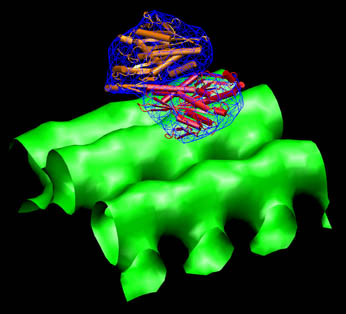
(Click
image to
enlarge)
Note: As described in (Birmanns
& Wriggers, 2007), the fast point
cloud matching can be improved by a post-processing with the fast
correlation-based tool collage.
We
have explained this workflow in the separate multi-dock tutorial.
|
| Return
to the front page . |
|

